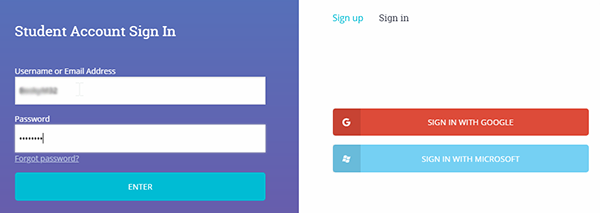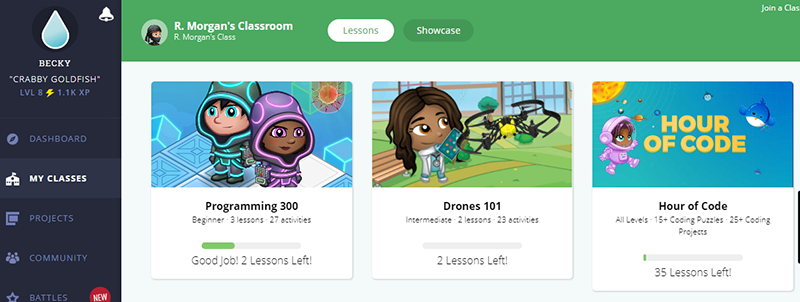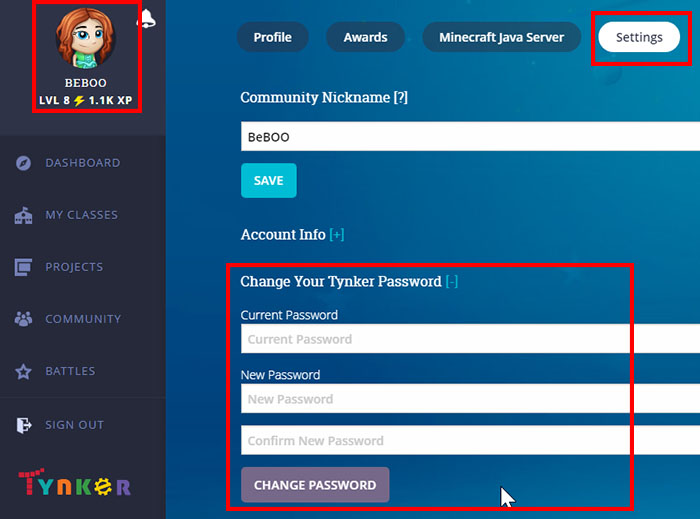Getting Started - Logging to Tynker
Before you can start using Tynker you need to Login, create your Avatar and change your Nickname. Your teacher will tell you your username and password
Your teacher has their own Login and they will be able to monitor your progress.
Click HERE to go to the Login page
Type in the Username and Password your teacher has given you |
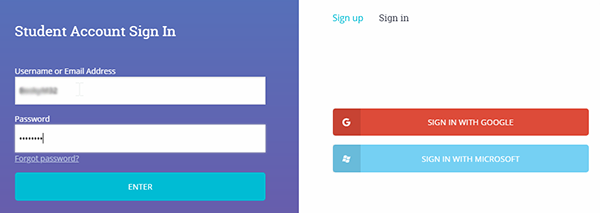 |
Click in the MY CLASSES tab to see what units have been assigned to you. |
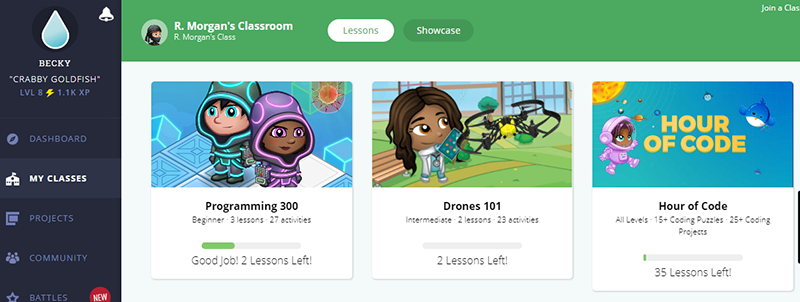 |
You can personalise your Nickname and your Avatar by clicking on the top left of the dashboard where the Avatar and Nickname are displayed. |
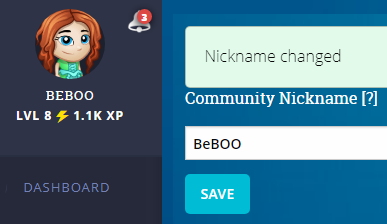 |
Change your Password - click on your Avatar, click on Settings and then set up your new password. |
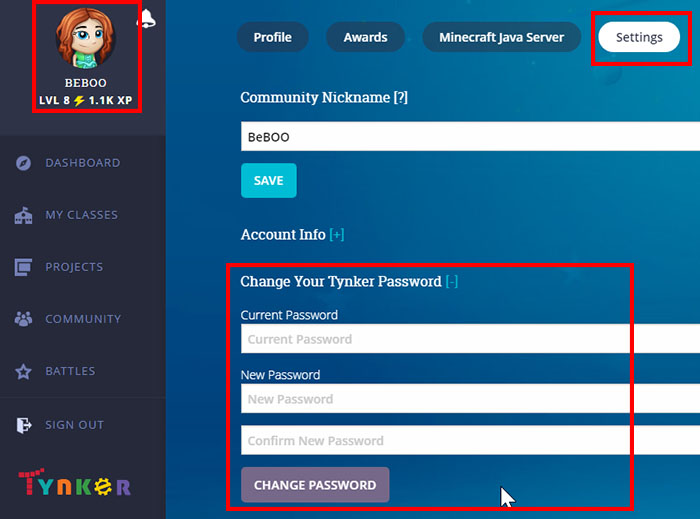 |
|