Embedding a YouTube Video
 |
You are to embed an appropriate YouTube video into one of your web pages. To do that follow the steps outlined below. |
Open YouTube, find the video you want to use, click on Share, click on Embed and Copy the code (see below) |
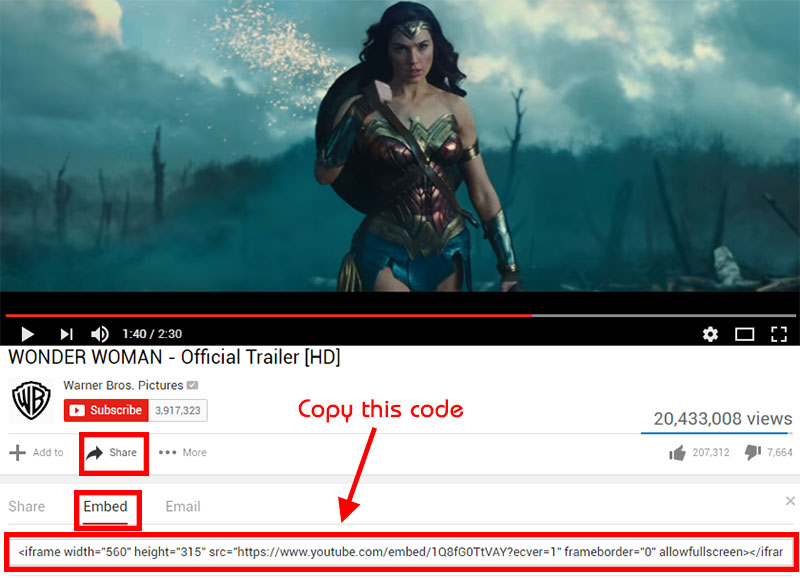 |
In Design view, position your cursor where you want the video to go. Change to Code view and Paste the embed code. (See below) |
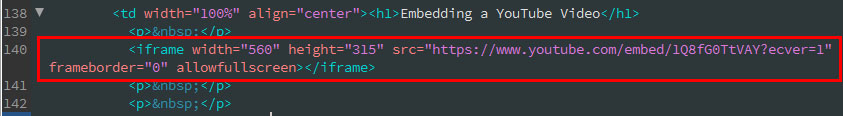 |
Switch back to Design view, save and test in Browser |
|
