Flowcharts are a graphic way of considering the decisions and actions that are required to solve a particular problem.
Flowcharts are linear, which means they start from the top and progress to the bottom. Decision Paths are shown by the use of arrowed lines. Words like YES and NO are used to show possible decisions. When we create Flowcharts we must construct them using the correct shapes. (Shown Below)
Flowchart Symbols
 |
Starts or stops a process. |
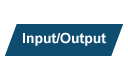 |
An input is data received by a computer. An output is a signal or data sent from a computer. |
 |
An instruction or a command. |
 |
A decision, either yes or no. For example, a decision based on temperature that turns a central heating system on or off. |
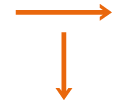 |
Connects the symbols. The arrow indicates direction. |
Flowcharts can be used to focus on the logic of the solution, without getting distracted by the complexity of a written programming language.
Examples
